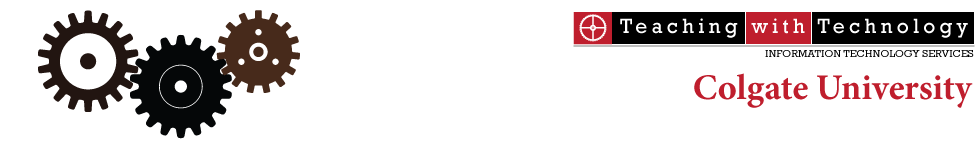Academic Technologies team has created a new short instructional video on using Colgate's EMS. The video goes through the process of standard room reservations, and it points out some of the best practices, as well as some of the challenges that one may encounter while using Colgate's Event Management System. The link to the video is here, but it can also be viewed right after this break.
Wednesday, June 27, 2012
Using EMS
Tuesday, June 26, 2012
E-books
There is a lot of chatter being generated about e-textbooks, some positive and some negative. Ultimately its up to you to decide where you fall on the spectrum but I want to share my feelings from what I have seen so far. For me the best way to describe e-books is "Dynamic"! I want to highlight a few features which I find useful but if you have any questions please leave comment.
With some of the ebook readers, you can bookmark, highlight, look up definitions and even take notes right within the book. To make things even more convenient, all of the notes and comments are displayed right in the table of contents, which has made it very easy for me to review at a later time. Most e-book readers also have a search feature which helps when you are trying to find those few key words or sentences but aren't quite sure where in the book you read them. I know when I was a student, I always avoided writing in my paper textbook because any perceived damage really hurt the buy-back value.
Another really great feature of some e-book platforms is that your reading can be synchronized between devices. For example, I've started reading a book on my iPad and was able to pick up where I left off, while waiting for an oil change, on my iPhone and when I got home and turned on my iPad, the ebook was exactly where I left off on my phone - very cool!
The last feature that I would like to highlight is that e-books can contain rich media instead of just text and images. Some of the books we have seen have videos, 3D models, dynamic charts and graphs, and high resolution images embedded right within the text on the pages. This content provides students with new ways to immerse themselves in what they are learning.
E-books are new and their platforms are constantly getting better. Schools are starting to partner with e-book publishers and are able to get even greater discounts on books making them a very affordable. Here is a link to Educause's "7 things to know about the Evolution of the Textbook". The article includes a usage scenario and covers pros, cons and implications of this format.
If you would like to learn more about e-books ask your Instructional Technologist or email itshelp@colgate.edu
Labels:
Ahmad Khazaee,
ebooks,
flipped classroom,
iPad,
productivity,
tips
Customization Is the Future of Teaching, Harvard Researcher Says
From THE CHRONICLE OF HIGHER EDUCATION
June 25, 2012
By Jeffrey R. Young
Most college courses are one-size-fits-all—a lecturer delivers the same information to everyone in the room, regardless of whether some students already know the material or others are utterly lost.
It doesn't have to be that way, says Chris Dede, a professor of learning technologies at Harvard University. He outlines a vision of how technology can help personalize learning in a new book that he co-edited, called Digital Teaching Platforms: Customizing Classroom Learning for Each Student.
His research focuses on elementary- and high-school classrooms, but he says the approach has implications for colleges as well. The Chronicle talked with Mr. Dede about his strategy, and why he sees big changes on the horizon. And edited version of the conversation follows.
June 25, 2012
Rick Friedman for The Chronicle
Chris
Dede (shown here on screen), a professor of learning technologies at
Harvard, says classrooms of the future will have “a more complicated
model of teacher performance that, when they know how to do it, teachers
are going to appreciate.”
Most college courses are one-size-fits-all—a lecturer delivers the same information to everyone in the room, regardless of whether some students already know the material or others are utterly lost.
It doesn't have to be that way, says Chris Dede, a professor of learning technologies at Harvard University. He outlines a vision of how technology can help personalize learning in a new book that he co-edited, called Digital Teaching Platforms: Customizing Classroom Learning for Each Student.
His research focuses on elementary- and high-school classrooms, but he says the approach has implications for colleges as well. The Chronicle talked with Mr. Dede about his strategy, and why he sees big changes on the horizon. And edited version of the conversation follows.
Thursday, June 21, 2012
A glimpse into the not so distant future.
These two videos produced by Corning Glass are really well done and provide some insight on what the world might look like in the not so distant future.
A Day Made of Glass 1
A Day Made of Glass 2
Wednesday, June 20, 2012
Moodle 2
Technology change is inevitable and Colgate's Moodle is no exception. Moodle version 2 will be in place for the fall 2012 semester after two years of version 1.
Why must we change? Security updates, software support, and new or improved functionality are the primary drivers. Why don't we want to change? Lost or reduced functionality, new interfaces, time to migrate and re-learn. Simple resistance to change is probably also somewhere in the mix of your, and my, reluctance to switch.
And yes, we in ITS are along for the ride with this change, learning and re-learning and flustering and cursing with you. Much has changed behind the Moodle scenes and we are struggling to understand the new software and create a functional version.
We are maintaining the link http://moodle2.colgate.edu as our starting point for information on the transition to the new version. Check there for the latest server links, Moodle news, and how-to files.
So what about this new Moodle version are we likely to praise? Curse?
Below are some of the changes we are expecting.
Why must we change? Security updates, software support, and new or improved functionality are the primary drivers. Why don't we want to change? Lost or reduced functionality, new interfaces, time to migrate and re-learn. Simple resistance to change is probably also somewhere in the mix of your, and my, reluctance to switch.
And yes, we in ITS are along for the ride with this change, learning and re-learning and flustering and cursing with you. Much has changed behind the Moodle scenes and we are struggling to understand the new software and create a functional version.
We are maintaining the link http://moodle2.colgate.edu as our starting point for information on the transition to the new version. Check there for the latest server links, Moodle news, and how-to files.
So what about this new Moodle version are we likely to praise? Curse?
Below are some of the changes we are expecting.
Monday, June 18, 2012
Google Docs Research Tool
Not too long ago Google released a research sidebar tool for Google Docs. It allows you to look up information while working on a Google Doc without having to open a new browser window. You enable it from the "Tools" menu and then do a general search or narrow the search down to images, scholar, or quotes. Google even lets you filter your results by usage rights. See picture on the right for a preview of what the tool looks like.
Also right-clicking on any word in the document and selecting "Research" will display results in the sidebar regardless if the tool was on or off. If you look at the picture below you'll also the the ability to preview, insert a link and cite the link. If you cite the link it will automatically insert a footnote for you.
View a short video on the research tool in action: http://www.youtube.com/watch?
As you get into using Google Docs and all of its collaborative features, keep this great research tool in mind. If you would to learn more about this tool ask your Instructional Technologist or email itshelp@colgate.edu
Labels:
Ahmad Khazaee,
google doc,
productivity,
research,
tips
Thursday, June 14, 2012
Google Forms
Google Forms is a tool that you can utilize to simplify the collection and organization of information. On campus we have used Forms as surveys, checklists, rosters, and a way to collect RSVPs. After you've created a form in Google Docs you share it and as people fill it out all the responses are collected in a spreadsheet by the same name. This saves having to sift through emails and manually creating a spreadsheet. I've linked a video of one of it's uses here at Colgate, and if you want more information on Forms or need help getting started send an email to itshelp@colgate.edu.
Labels:
Ahmad Khazaee,
google doc,
google forms,
poll,
productivity,
survey,
tips
Wednesday, June 13, 2012
Google Calendar and the Webinar Wednesdays
Now that the summer has started, and all the papers are graded, everyone is certainly highly excited about the upcoming Webinar Wednedsdays! At least I hope that this is the case, but nonetheless, Academic Technologies team will continue the Webinar Wednesdays all Summer on different topics. For instance, today's topic will be Gmail Management, facilitated by Ahmad Khazaee.
I will be facilitating a Webinar session next Wednesday, where we'll discuss different aspects of Google Blogger.
Please keep in mind that our summer Webinar Wednesdays takes place at 11 AM, rather than at our usual time.
As a followup to my last webinar, i thought it would be interesting to share the following three Google Calendar videos, which outline some of the topics that we covered recently. I hope to see you there.
As a followup to my last webinar, i thought it would be interesting to share the following three Google Calendar videos, which outline some of the topics that we covered recently. I hope to see you there.
Labels:
gmail,
google calendar,
video,
webinar wednesday,
Zlatko Grozl
Interesting Links...
Scrivener Makes a Good Transcription Tool http://bit.ly/KBb3GU
Scrivener is Mac word processing software and in this article, there are helpful links showing you how to use this tool to transcribe audio or video files.
Companies Shape Curricula In New University Partnerships http://bloom.bg/LT9K6m
U.S. companies are reaching into colleges to make contact with students far earlier than they ever have.
Enhancing Teaching & Learning Through Educational Data Mining & Learning Analytics.
Big data, it seems, is everywhere—even in education. Researchers and developers of online learning systems, intelligent tutoring systems, virtual labs, simulations, games and learning management systems are exploring ways to better understand and use data from learners’ activities online to improve teaching and learning.
How Will MOOCs Make Money? http://bit.ly/LTaet6
A MOOC is a Massively Open Online Course that does not limit enrollment. In the fall of 2011, Stanford offered a course on artificial intelligence that had upwards of 58,000 students enrolled (NY Times: http://nyti.ms/MrmLpC). In the fall of 2012, MIT and Harvard are partnering with a similar effort that they call edX (http://hvrd.me/NxMnUb)
Labels:
cloud,
mooc,
productivity,
Ray Nardelli,
scrivener,
tips
Monday, June 11, 2012
Google Tasks
There are several books out there on how to get things done and how to make to-do's that work. I found some to be very helpful and some that made a lot of sense but just weren't convenient enough that I could stick to them. So here is one that I like. Google along with all of its other features also offers Tasks, a way to keep track of what you need to do. I personally find Tasks very simple to use and they are accessible right from your email which is very convenient.
Here are some of the features I find useful:
For more information click here. If you would like assistance with Google Tasks email itshelp@colgate.edu
Here are some of the features I find useful:
- Converting emails into tasks
- Access Tasks from a mobile device
- Tasks with due dates automatically appear on you calendar
- Can have multiple tasks lists
For more information click here. If you would like assistance with Google Tasks email itshelp@colgate.edu
Labels:
Ahmad Khazaee,
cloud,
google tasks,
productivity,
tips
Thursday, June 7, 2012
Learning By Contributing
An ideal situation in any higher ed classroom includes both learning and contributing to the body of knowledge in the given area. Value comes from the concept of learning by teaching. I've often found that the more I teach a concept the stronger by knowledge base becomes in that topic. The preparation and research required to teach a concept becomes itself a learning opportunity for students.
Wikis
Creating a wiki, for example, is a creative way to build a body of knowledge, promote peer education and promote positive group or individual contribution to the target subject matter. A wiki can be an encyclopedic collection of content with citations, cross-references and comments.
Consider a wiki assignment coupled with peer review - with an author, editor and critic.
Glossary
A working glossary is another knowledge-compounding method. Term and concept definitions formally produced into a class glossary can serve as a reference and a long or short-term assignment.
Leveraging Moodle
Wikis and glossaries are easily constructed in Moodle.
A wiki module in Moodle is added to a course through the Activity pull down menu. Wikis, by their nature, are collaborative, with multiple authors adding and editing pages.
The glossary module in Moodle is also added via the Activity pull down menu. A glossary can be a collaborative activity or can be restricted to the course instructor. One of the unique features of a Moodle glossary is the auto-linking feature - terms in the course that are in the glossary are automatically linked to their corresponding entry.
Grading
Grading can follow the customary course of a term paper evaluation. Is the content accurate, grammatically correct, original or correctly cited? IS IT ON TIME? Does it effectively answer the question, solve the problem or demonstrate mastery of knowledge?
A wiki and a glossary are normally fact-based collections but consider analytical wikis that are more interpretive too. Examples include comparative literature, historical interpretation, cause and effect and analytical exercises.
For assistance with wikis and glossaries in Moodle e-mail itshelp@colgate.edu
Friday, June 1, 2012
Computing Tips and Tricks
Do you login to the Portal to connect to Moodle? Do you Copy/Cut/Paste text by going to the File menu? Do you never use your right mouse button (or does your Mac not even have a right mouse button)? Do you stop your PowerPoint presentation to open a web page or media clip and then stumble back to your presentation? Does the existence of the Control key make you suspicious? Does your twelve-year-old cringe whenever you start to work on your computer?
If you answered "Yes" to any of the above, then this post is for you (and for many others out there). And even if you are a computer whiz who knows all about these topics you may still find my message motivating.
If you answered "Yes" to any of the above, then this post is for you (and for many others out there). And even if you are a computer whiz who knows all about these topics you may still find my message motivating.
Labels:
Dan Wheeler,
productivity,
timesavers,
tips,
tools
Subscribe to:
Posts (Atom)